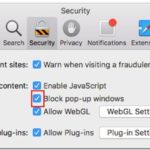Instructions
- Click on the three dots in the top right hand corner.
- Go to settings
- Scroll down to Advanced
- Click on Content Settings
- Click on Popups
- Make sure allowed is turned on
Instructions
- Click on the three bars in the top right hand corner
- Click on Options
- Click on Content
- Make sure the popups box is not ticked
Instructions
- Click on the cog in the top right hand corner
- Click on Internet Options
- A box opens up
- Go to Privacy
- Make sure popup blocker is turned off
Instructions
- Select “Safari” > “Preferences“.
- Click on “Security” at the top of the window.
- Check the box “Block pop-up windows” to enable this feature. Uncheck it to disable it.